How to Factory-Reset Your Phone Before You Sell It
How to Factory-Reset Your Phone Before You Sell It
Before selling your phone, it is important to factory-reset it to ensure that all your personal data is erased and the new owner...
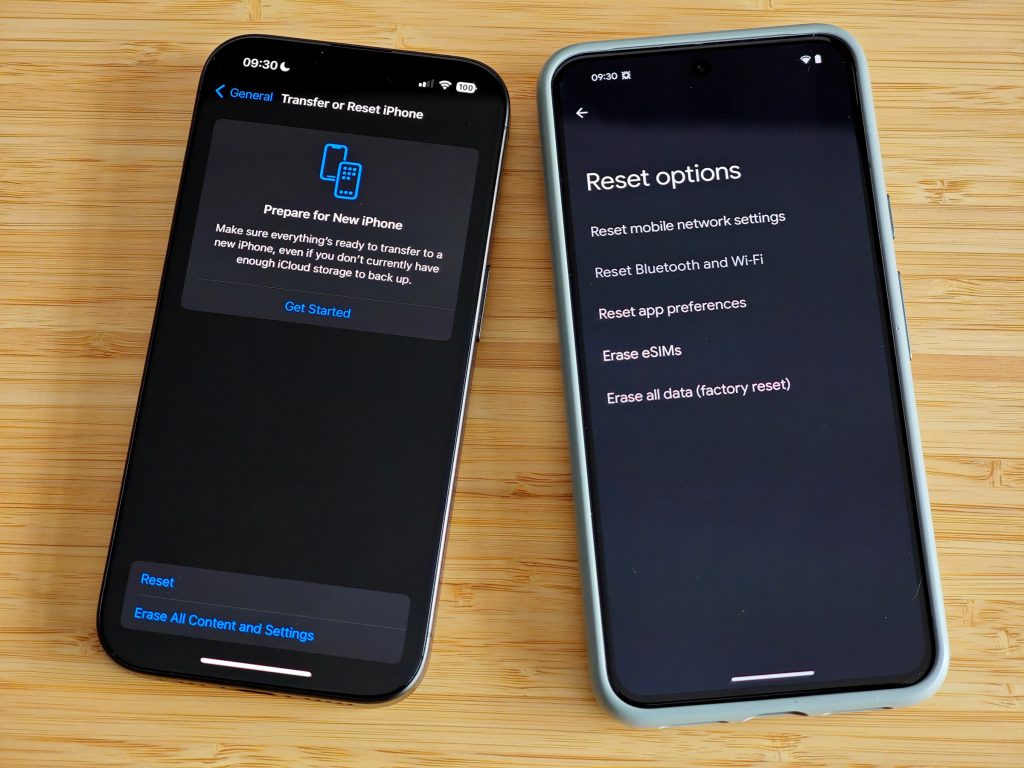
How to Factory-Reset Your Phone Before You Sell It
Before selling your phone, it is important to factory-reset it to ensure that all your personal data is erased and the new owner receives a clean device. Follow these steps to safely factory-reset your phone:
- Back up your data: Before performing a factory reset, make sure to back up all your important files, photos, contacts, and apps to a cloud storage service or external storage device.
- Deactivate your accounts: Sign out of all your accounts on the phone, including Google, iCloud, and any other apps that require a login.
- Remove the SIM card and SD card: Take out the SIM card and SD card from the phone to prevent any personal information from being transferred to the new owner.
- Reset the phone: Go to the Settings menu on your phone and look for the option to perform a factory reset. Follow the on-screen instructions to erase all data and settings.
- Wait for the reset to complete: The factory reset process may take a few minutes to complete, depending on the size of the data on your phone.
- Power off the phone: Once the factory reset is complete, power off the phone and remove the battery if it is removable.
- Clean the phone: Use a soft, damp cloth to clean the exterior of the phone and remove any fingerprints or smudges.
- Include any accessories: If you are selling the phone with any accessories, make sure to clean and include them in the sale.
- Prepare the phone for sale: Reset the phone to its original factory settings and package it securely for shipping or local pickup.
- Update the listing: If you are selling the phone online, update the listing with information about the factory reset and any additional details about the phone.
By following these steps, you can ensure that your personal information is protected and the new owner receives a properly reset phone. Happy selling!



