How to Set Up Your New iPhone (2024)
How to Set Up Your New iPhone (2024)
Congratulations on your brand new iPhone! Whether this is your first iPhone or an upgrade, setting up your device is an important...
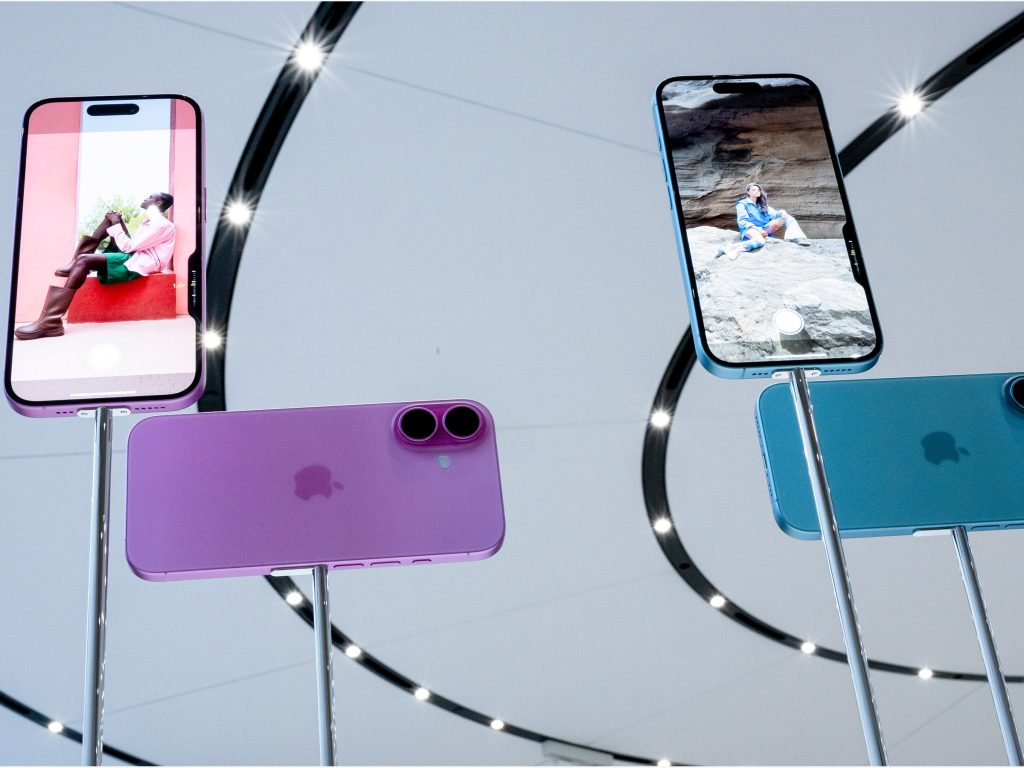
How to Set Up Your New iPhone (2024)
Congratulations on your brand new iPhone! Whether this is your first iPhone or an upgrade, setting up your device is an important first step to get the most out of it. Here are some simple steps to help you set up your new iPhone in 2024:
- Turn on your iPhone by pressing the power button on the side or top of the device.
- Select your preferred language and region settings.
- Connect to a Wi-Fi network to enable internet access on your device.
- Sign in with your Apple ID or create a new one.
- Set up Touch ID or Face ID for added security and convenience.
- Restore from iCloud or iTunes backup if you are upgrading from a previous iPhone.
- Customize your home screen by arranging your apps and widgets.
- Download your favorite apps from the App Store to personalize your iPhone experience.
- Set up Siri and other personalized features to enhance your user experience.
- Explore and enjoy your new iPhone to its fullest potential!
By following these simple steps, you can easily set up your new iPhone and start using it with confidence. Remember to regularly update your device to ensure optimal performance and security. Enjoy your new iPhone and all the exciting features it has to offer in 2024!



